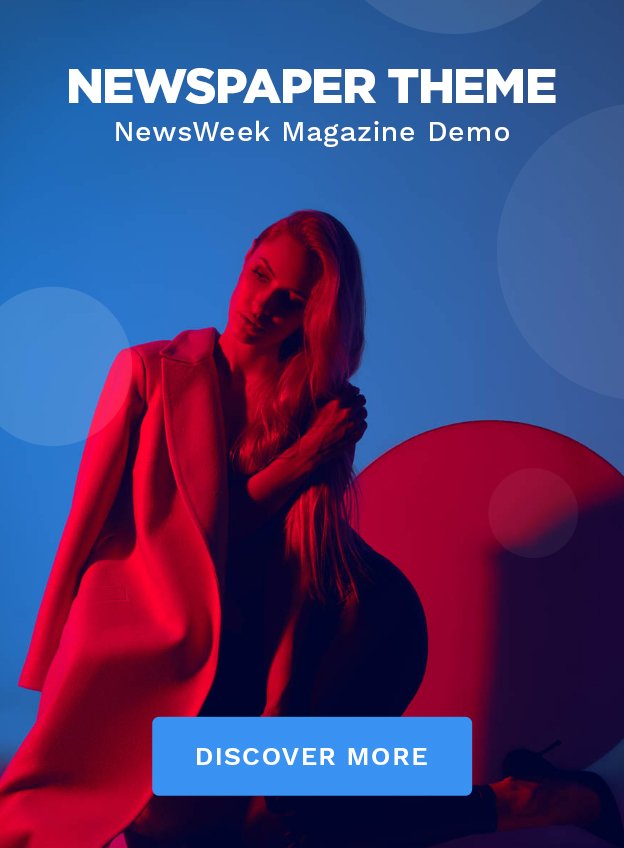To add drama and playfulness to your photos, start by choosing filters that enhance the mood. You can use polarizing filters to decrease glare and deepen the sky or neutral density filters for artistic blur in bright conditions. Experiment with color filters—like red to amplify contrasts in the sky, or blue to cool a scene. Don't forget to play with lighting; backlighting and shadow play can greatly enhance mood. When you're ready, layer these filters for unique effects and deeper emotional impact. Each photo presents unique opportunities to use filters creatively; you'll soon master how to maximize each shot's visual impact.
Understanding Different Filter Types

While delving into the world of photography, it's imperative to understand the various types of filters, as they can greatly enhance your images. Learning about filter mechanisms and their historical evolution isn't just about adding tools to your kit; it's about embracing the craft's rich history to better manipulate light and color today.
Filters have evolved remarkably since their initial use in black and white photography. In the early days, simple colored glass or gelatin materials were used to adjust the contrast and tones in images. As technology advanced, so did the complexity and variety of filters. UV filters, for instance, were developed to protect lenses and mitigate the haze caused by ultraviolet light, a common issue in film photography.
Today, you've got a plethora of options. Polarizing filters reduce glare and enhance skies, making them a favorite for landscape photographers. Neutral density filters allow you to control the amount of light entering the lens, enabling slower shutter speeds and wider apertures even in bright conditions. Each type of filter serves a unique purpose, allowing you to achieve effects that might be impossible to replicate in post-processing alone.
Embrace these tools, and you'll open up new dimensions in your photographic expression.
Choosing Filters for Mood Enhancement
Now that you're familiar with the different types of filters, let's explore how you can utilize them to enhance the mood and emotional impact of your photographs. Filters aren't just tools to adjust exposure or color balance; they're powerful instruments for conveying emotion and atmosphere in your images. By understanding how different filters can amplify the emotional resonance of a scene, you'll open up new avenues for creative expression.
Here are some key points to contemplate when choosing filters for mood enhancement:
- Seasonal influence: Select filters that complement the time of year. A warm filter can enhance the golden hues of autumn, while a cooler filter might capture the crispness of winter.
- Time of day: Utilize filters that reflect the time of day in your photos. Soft, diffused filters can mimic the gentle light of dawn or dusk.
- Weather conditions: Adapt your filter choice to weather conditions. A misty filter can enhance the mood on a foggy day, adding a layer of mystery and depth.
- Subject matter: Match the filter to the emotions you want to evoke. A high-contrast filter might boost the drama in a stormy landscape, intensifying the scene's natural power.
Techniques for Using Color Filters

Let's explore how you can effectively use color filters to transform the visual impact of your photographs. By selectively changing the color palette, you're not only enhancing the mood but also adding a layer of depth and emotion to your images. It's important to understand the relationship between colors and their psychological effects. For instance, a red filter can create drama and intensity, especially useful in capturing sunsets or urban landscapes.
| Filter Type | Best Uses |
|---|---|
| Red | Enhance contrasts in sky and water |
| Blue | Cool down warm scenes |
| Yellow | Improve clarity and depth |
When you're using these filters, it's vital to keep in mind filter maintenance and durability. Always make sure your filters are clean and free of scratches, as this can greatly affect image quality. Investing in high-quality filters can improve durability, ensuring that they withstand the rigors of frequent use and diverse weather conditions. Don't be afraid to experiment with different filters to see how they alter your photographic results. Remember, the right filter can turn a good photo into a breathtaking one. Embrace the possibilities and let your creativity soar!
Tips for Dramatic Light Effects
Exploring dramatic light effects can instantly elevate the visual storytelling in your photography. By delving into the interplay of light and shadow, you can add depth and emotion to your images. Let's delve into some effective techniques that will help you master the art of dramatic lighting.
- Use Backlighting for Silhouette Experimentation: Position your subject between the light source and your camera to create striking silhouettes. This method emphasizes shapes and outlines, turning ordinary subjects into intriguing mysteries.
- Experiment with Shadow Play Techniques: Manipulate shadows to tell a story or add mood. Arrange objects and lighting to cast shadows that enhance the composition or add a symbolic element to your photos.
- Harness the Golden and Blue Hours: Shoot during the early morning or late evening when the light is soft and golden. This time provides a natural, dramatic effect with less effort. Similarly, the blue hour provides a moody and ethereal light that can add a layer of emotion to your scenes.
- Utilize Spot Lighting for Emphasis: Use a focused light source to spotlight your subject. This draws the viewer's eye directly to the main point of interest and can dramatize any scene.
Exploring Textural Effects

Exploring textural effects in photography, you can transform the tactile quality of images, making them seem almost tangible to viewers. By mastering texture blending, you're not just capturing a scene; you're sculpting it. Imagine the roughness of an old brick wall or the softness of morning mist over a lake—these can be more than just visual elements. They can evoke feelings, creating a connection between the image and the person viewing it.
Layering textures allows you to build depth and complexity. It's like painting with multiple brushes; each stroke adds a new dimension. You might start with a base image of peeling paint and overlay it with a pattern of dried leaves. The combination doesn't just add visual interest—it creates a story.
Here's a quick guide to get you started:
| Technique | Description |
|---|---|
| Direct Capture | Shoot textures in their natural environment. |
| Overlay | Combine two images for a rich, layered effect. |
| Blending Modes | Use software to merge textures smoothly. |
| Adjust Opacity | Control how much of each texture is visible. |
| Filters | Apply filters to enhance or modify textures. |
Start experimenting with these techniques to see how textures can dramatically alter the mood and impact of your photos. You'll find that texture blending and layering textures aren't just techniques; they're gateways to a more evocative art form.
Combining Filters Creatively
Often, immersing yourself in filters creatively can elevate your photographs from simple images to engaging visual narratives. By mastering layering strategies and filter blending, you'll discover a new world of photographic expression. You're not just capturing moments; you're crafting stories.
Consider these key techniques to start blending filters like a pro:
- Selective Color Pairing: Use a black and white filter layered with selective color accents to draw attention to focal points.
- Vignette with Texture: Combine a vignette filter to guide the eye, while a textured filter adds depth and intrigue.
- Gradient Meets HDR: Apply a gradient filter for atmospheric depth then layer with HDR to enhance details in varied lighting.
- Dramatic Skies: Layer a polarizing filter to deepen blue skies then add a graduated ND filter to balance the exposure between the sky and the landscape.
These combinations allow you to manipulate and enhance your images in ways that single filters can't achieve alone. Immerse yourself in these layering strategies and notice how your photos begin to pop with an added dimension of emotion and complexity. Remember, the key to mastering filter blending is experimentation. Each photo presents a unique opportunity to play and discover what works best.
Practical Exercises in Filter Application

To truly immerse yourself in the art of filter use, start by engaging in these hands-on exercises tailored to enhance your photographic skills. Begin with filter experimentation by capturing the same scene using different filters. You'll need a variety of filters: ND, polarizing, and color ones. Shoot a landscape during golden hour, and switch between your filters. Notice how each filter affects the light, colors, and overall mood of your photographs. Document your observations in a notebook or a digital file.
Next, delve into effect layering. This technique involves using more than one filter or effect at a time to create a unique photographic outcome. Start simple: overlay a color filter over a soft-focus effect to see how they blend and alter the image. Experiment by adjusting the intensity and angle of the filters. Take multiple shots, each time changing the filter combination, to explore how different layers interact with each other.
These exercises aren't just about seeing what each filter does; they're about understanding how you can control the visual elements of your photos to better convey your artistic vision. So, don't rush. Take your time to experiment and see what amazing effects you can achieve.
Frequently Asked Questions
How Do Filters Impact Photo Quality and Resolution?
When you apply filters to your photos, you might notice changes in color fidelity and texture preservation. Filters can enhance or alter colors, sometimes affecting the photo's overall sharpness and detail. Be mindful of choosing filters that maintain the quality of your images while adding the desired dramatic or playful effect.
Experimenting with different filters can inspire your creativity, helping you achieve stunning, high-quality results without compromising on the original textures and colors.
Can Filters Correct Poorly Lit Photographs?
Yes, you can correct poorly lit photographs using filters. By applying light enhancement and exposure adjustment filters, you'll greatly improve the visibility and clarity of your images.
These tools adjust the light levels, bringing out details hidden in shadows or reducing glare in overexposed areas. Experiment with different filters to see how drastically they can transform your photos, turning even those taken in less-than-ideal lighting conditions into stunning captures.
Are There Filters Suitable for Nighttime Photography?
Yes, there are filters specifically designed for nighttime photography. About 75% of photographers experimenting with night skies use them to enhance their shots.
These filters can dramatically improve your photos by boosting star trails enhancement and adding mesmerizing moon glow effects. They help in reducing light pollution, allowing the natural beauty of the night sky to shine through.
You'll find these tools invaluable for capturing stunning, vivid nightscapes that truly stand out.
Is It Better to Use Physical or Digital Filters?
When deciding whether to use physical or digital filters, consider both filter durability and cost comparison.
Physical filters offer durability and can protect your camera lens, but they're often more expensive.
Digital filters, on the other hand, provide flexibility and a vast range of effects at a lower cost.
You'll find that experimenting with both can enhance your photography, allowing you to creatively adjust images post-shoot without investing heavily upfront.
What Are the Best Filter Apps for Smartphones?
You're likely wondering which filter apps are best for enhancing your smartphone photos. Look for apps with user-friendly interfaces and current filter trends to elevate your images.
VSCO and Snapseed are great choices, offering a range of intuitive tools and creative filters that add a professional touch. Adobe Lightroom Mobile also stands out for its detailed editing capabilities.
Explore these apps to discover how they can transform your ordinary shots into visually enthralling stories.
Conclusion
So, you've now dipped your toes into the thrilling world of photo filters and effects! Remember, wielding this new power means you're just a step away from turning your bland snapshots into jaw-dropping masterpieces—or monstrous over-edited nightmares.
Use your tools wisely, blend those filters creatively, and maybe, just maybe, your photos will evoke more 'wows' than 'what on earths?' Keep experimenting, keep learning, and above all, keep your sense of humor about you.
Happy filtering!