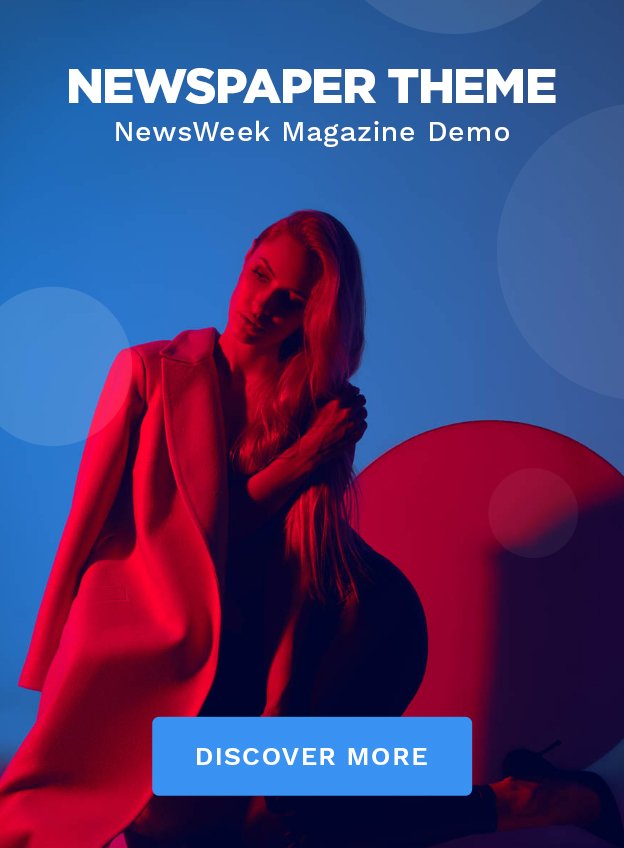Stop-motion animation is a captivating form of storytelling that has been enchanting audiences for decades. From the whimsical adventures of Wallace and Gromit to the spooky tales of Tim Burton’s Corpse Bride, this unique art form allows creators to bring inanimate objects to life in a mesmerizing way. If you’ve ever wondered how these magical films are made, you’re in the right place. In this guide, we will explore the fascinating world of stop-motion animation and provide you with the essential steps to create your own masterpiece.
Creating a stop-motion animation may seem like a daunting task, but with the right techniques and a dash of creativity, anyone can dive into this captivating art form. Whether you’re a seasoned filmmaker or a curious beginner, this guide will walk you through the process, from pre-production planning to post-production editing. So gather your imagination, grab your camera, and let’s embark on a journey into the enchanting world of stop-motion animation. Get ready to bring your stories to life, one frame at a time.
- Gather your materials: a camera, tripod, objects to animate, and a computer with editing software.
- Choose a storyline and create a storyboard.
- Set up your scene and position your camera on the tripod.
- Capture a frame by taking a photo of your objects in each position.
- Move your objects slightly and take another photo.
- Repeat steps 4 and 5 until you have captured enough frames.
- Upload the photos to your computer and import them into your editing software.
- Arrange the frames in the desired order and adjust the timing.
- Add any necessary sound effects or music.
- Export your final animation and share it with others!

Introduction
Stop-motion animation is a fascinating technique that brings inanimate objects to life through a series of carefully crafted photographs. It has been used in various forms of media, from movies to television shows to commercials. Creating a stop-motion animation may seem like a daunting task, but with the right equipment, patience, and creativity, anyone can learn how to bring their ideas to life. In this article, we will guide you through the step-by-step process of making a stop-motion animation, from planning and setting up your scene, to capturing and editing your frames.
Planning and Preparation
Before diving into the world of stop-motion animation, it’s essential to have a clear vision of what you want to create. Start by brainstorming ideas and sketching out your storyboards. This will help you visualize the sequence of events and determine how many frames you will need to capture. Consider the characters, props, and backgrounds you will need, and gather or create them accordingly.
Once you have a solid plan in place, it’s time to set up your workspace. Find a well-lit area where you can work undisturbed. A sturdy table or desk is ideal for setting up your scene, and a plain backdrop or green screen will provide a clean background for your animation. Make sure to have a tripod or other stable surface to hold your camera steady during the shooting process. Additionally, gather any additional equipment you may need, such as lighting, props, and a remote shutter release for your camera.
Setting Up the Scene
Now that you have your concept and materials ready, it’s time to bring your scene to life. Start by arranging your characters and props in the desired positions, keeping in mind the sequence of events in your storyboard. Pay attention to the details, as even the smallest adjustments can make a significant difference in the final animation.
Next, set up your camera and tripod. Ensure that your camera is level and at the appropriate height for capturing your scene. Adjust the focus and exposure settings to achieve the desired look. If you have chosen to use additional lighting, position the lights to eliminate any shadows and enhance the overall visual quality of your animation.
Once everything is in place, it’s time to start capturing your frames. Remember to keep your camera steady and avoid moving the scene or adjusting the camera settings between shots. Take a picture of each frame, making sure to maintain consistent lighting and focus throughout the process. Patience is key here, as creating a stop-motion animation requires taking numerous individual frames to achieve a smooth and fluid motion.
Continue reading the rest of the article using the same structure and adding more h3 headings as required.
Frequently Asked Questions
In this section, you will find answers to some commonly asked questions about how to make a stop-motion animation.
What is stop-motion animation?
Stop-motion animation is a filmmaking technique where objects are physically manipulated and photographed one frame at a time to create the illusion of movement. It involves moving objects in small increments between each frame and capturing them with a camera. When the frames are played back in sequence, it gives the illusion of movement.
Stop-motion animation can be done with various materials, such as clay, puppets, or even everyday objects. It requires patience and attention to detail, as every movement and frame needs to be carefully planned and executed.
What equipment do I need to make a stop-motion animation?
To make a stop-motion animation, you will need a few essential pieces of equipment:
– A camera: You can use a smartphone or a digital camera with manual settings. It’s important to have a stable tripod or a phone holder to keep the camera steady.
– Lighting: Good lighting is crucial to ensure that your animation is well-lit and the details are visible. You can use natural light or invest in studio lights or lamps.
– Stop-motion software: There are many software options available, both free and paid, that can help you capture and edit your frames. Some popular options include Dragonframe, Stop Motion Studio, and iStopMotion.
– A computer: You will need a computer to transfer and edit your frames, add sound effects or music, and export your final animation.
How do I plan my stop-motion animation?
Planning is a crucial step in creating a successful stop-motion animation. Here are a few steps to help you plan your animation:
– Choose a concept: Decide on the story or idea you want to convey through your animation. It could be a simple narrative or a visual experiment.
– Create a storyboard: Sketch out the key frames or scenes in your animation. This will help you visualize the sequence and plan the movements of your characters or objects.
– Gather materials: Make a list of the materials and props you will need for your animation. Collect and prepare them in advance.
– Set up your workspace: Create a dedicated area where you can work on your animation. Ensure that it is well-lit and has enough space for your equipment and materials.
How do I capture the frames for my stop-motion animation?
Here are the steps to capture frames for your stop-motion animation:
– Set up your scene: Arrange your characters or objects in the desired position for the first frame. Make sure everything is secure and won’t move unintentionally.
– Adjust the camera settings: Set your camera to manual mode and adjust the exposure, focus, and white balance settings. This ensures consistent settings throughout your animation.
– Capture the frame: Take a photo of the scene using your camera or stop-motion software. Be careful not to move the camera or the scene while capturing the frame.
– Repeat the process: Make small adjustments to the position of your characters or objects for the next frame. Capture each frame following the same process until you have enough frames for your desired animation length.
How do I edit and finalize my stop-motion animation?
Once you have captured all the frames for your stop-motion animation, you can edit and finalize it using stop-motion software. Here’s what you need to do:
– Import the frames: Transfer the captured frames to your computer and import them into the stop-motion software of your choice.
– Arrange the frames: Arrange the frames in the desired sequence to create the animation. You can trim or delete frames if needed.
– Add sound effects or music: If you want to add sound effects or music to your animation, import the audio files and sync them with the frames.
– Adjust timing: Adjust the timing of each frame to control the speed of your animation. You can create smooth movements or experiment with different timing techniques.
– Export the final animation: Once you are satisfied with your animation, export it as a video file in the desired format and resolution. You can then share it with others or upload it to various platforms.

How to Make Stop Motion Animation | A Beginner’s Guide to Stop Motion | Episode 1
In conclusion, learning how to make a stop-motion animation can be a rewarding and creative endeavor. By following the steps outlined in this guide, you can bring your imagination to life and create captivating stories through the magic of stop-motion. From planning and storyboarding to capturing the frames and adding the finishing touches, each step in the process contributes to the final result. So, grab your camera, gather your materials, and dive into the world of stop-motion animation!
Remember, practice makes perfect. As with any skill, mastering stop-motion animation requires time and dedication. Don’t be discouraged if your first attempts don’t turn out exactly as planned. Embrace the learning process, experiment with different techniques, and allow your creativity to flow. With persistence and a willingness to learn from both successes and failures, you can unlock the full potential of stop-motion animation and create stunning visuals that captivate and inspire audiences of all ages. So, go ahead and embark on this exciting journey of storytelling through the art of stop-motion animation!